

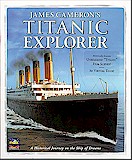
I had been anticipating this product for quite some time - ever since my contact at Fox Interactive mentioned it almost a year ago. When I received it, I was amazed it consisted of three CD- ROMs, then looked at the accompanying manual and information. Each CD consisted of a different timeframe of Titanic's "life:" The first was from conception to Titanic's maiden voyage; disc two was contact with the iceberg to its sinking; disc three was the rescue, resulting investigations and how much cruises have improved since then.
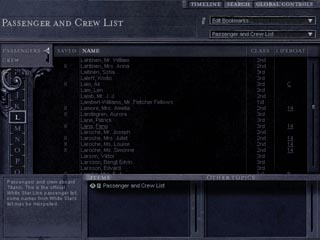 Installing was easy, so I eagerly clicked on the shortcut icon to begin my Titanic adventure. The
opening introduction is absolutely breathtaking, with a voiceover from James Cameron (director
of the movie Titanic).
Installing was easy, so I eagerly clicked on the shortcut icon to begin my Titanic adventure. The
opening introduction is absolutely breathtaking, with a voiceover from James Cameron (director
of the movie Titanic).
I then came to a selection window - which disc did I want to look at first? I, of course, chose disc one to get to know the user interface. The top of the new viewing window has mini-photos of the different sections you can go to. However, when you place your mouse cursor over the mini-photo, it doesn't have a "quick tip" to tell you which section the photo represents - it's basically click and hope you get what you want. The colors were dark and drab and made the text almost unreadable. Almost.
The program itself begins automatically when you select which disc you want to look at. You can either let it run on autoplay or make selections yourself. Unless you have several hours to spare, you may want to pick and choose what you want to look at.
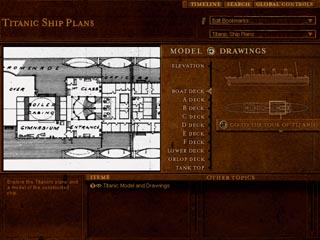
At the bottom is a section called "Related Items," which is pretty nifty. This takes you to other sections that have related information - nice! There is no "back" button, which is extremely frustrating. I'd click on one section and would want to return to the previous one I had viewed and couldn't, the only way was to start at the beginning or do a search.
When in "browser" mode, there is a pull-down menu - well, it should be a pull-down menu. You have to click and hold to get the menu to pull-down. If you just click (like on a normal pull- down menu), you'll get whatever is at the top of the list. However, when you do figure it out, you can zip through the selections and pick what you want to view.
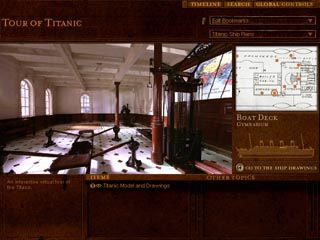
The box touts that this interactive program features "scenes not included in the theatrical release of "Titanic," but there was no way to find just these scenes, which is logically the first thing someone who had seen the movie would want to do. (I finally did find one, "Carpathia Arrives At Wreck Site")
Another neat feature is the automatic CD exchange, which I'm not sure is unique to my brand of CD-ROM drive or if it is available on any CD-ROM drive. Anytime I clicked on something that was on another CD, my drive would automatically open and wait for me to exchange discs. Pretty nifty.
 The Global Controls allow you to select music to hear in the background, adjust volume or
screen size or switch to another disc, which is also nice.
The Global Controls allow you to select music to hear in the background, adjust volume or
screen size or switch to another disc, which is also nice.
For all its faults, and there are many, Titanic Explorer is still a great piece of historical software - the photos, deck plans, testimony from the investigations afterwards, even scenes from James Cameron's movie, are worth it. This would be invaluable to a student or someone doing research on Titanic, or even ships of that time.
As a final test, I decided to check out the link to the Titanic Explorer web site. The program opened up my web browser and connected me automatically to the web site. Where I was expecting updates or goodies that didn't come with the CD, I found it was basically a list of links to other pages with information about the Titanic. Good if you're really into doing more research - I feel the software had more than enough on it to satisfy my questions. I wish the site offered a bit more, such as any new items unearthed at the wreck site, scenes not seen in the movie or on the CD ROM, etc.
When you are done, just go to Global Controls and click on the QUIT button. The finale contains more scenes from the movie and another voiceover by James Cameron. Although he's not the best announcer, he gets the message across, and I liked it. But then, I'm one of the few people who thought he didn't make an ass of himself at the Oscars when he shouted, "I'm king of the world!"
Yes, I loved the movie. I laughed, I cried and it made a very deep impression on me. James Cameron should be commended for bringing that tragedy to life for a new generation to see, understand and let their children and grandchildren see it for years to come. But enough of my soapbox rantings. . .
Would I recommend James Cameron's Titanic Explorer? If you're really into Titanic (the movie or just the incident itself), then yes, get it. If you're just curious, you may be frustrated by the user interface and its clunkiness. But for the price of $34.98 (retail), it's not a bad way to spend a few hours.
James Cameron's Titanic Explorer
is $34.98 (retail) and can be found at your local computer software retailer
J.A. Hitchcock is a regular contributor to Compute Me and the author of seven books. Visit her web site at jahitchcock.com.
Back to Compute Me Reviews.