

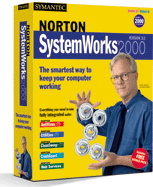
I installed everything, which took up around 200MB on my hard drive - not bad for all of these programs. However, you can customize the install to select only the programs you want on your computer.
NAV is something everyone should have on their computer - with all the worms, trojans and viruses running around the net and via e-mail, *not* having an antivirus program on your computer system or network is foolhardy. NAV can be scheduled to update the virus definitions and scan your system when you want. I make sure the virus definitions are updated weekly, just to be safe, and sure enough, there are usually new ones that need to be downloaded. I also set it so that NAV auto-protects my computer at all times. This came in handy when someone accidentally got caught up in the Prettypark.exe virus and it was sent to my e-mailbox. NAV caught it right away and let me decide whether I wanted to repair or delete the virus (you can set it so that one or the other is done automatically, but I personally like to be able to choose).
The only thing I didn't like was the option to let it automatically check all of my e-mail for viruses. I use Eudora Pro and have three separate e-mail addresses for incoming mail (my primary address, University address and professional for business). NAV locked up when I tried to check for new mail, so I undid the option to always check for viruses and left the auto-protect the only option enabled (which does pretty much the same thing, so go figure). Includes System Status, Scan for Viruses, Reports and Scheduling.
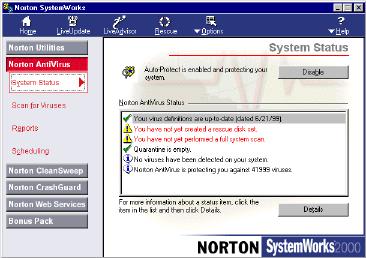 Utilities has been a lifesaver many times over since installing it. Since I review software and
hardware quite a bit, I'm constantly installing and uninstalling things, which would cause most
computers to crash and burn. I run Utilities weekly, whether I need to or not. This has fixed
problems I never knew were there and saved me a lot of time when otherwise I'd have to deal
with reinstalling Win98 or reformatting my hard drive. Included in Utilities are: System Check,
WinDoctor, Disk Doctor, UnErase Wizard, Speed Disk, Optimization Wizard, System Doctor,
WipeInfo, Image, Registry Tracker, Diagnostics, System Info, Registry Editor, and File Compare.
Utilities has been a lifesaver many times over since installing it. Since I review software and
hardware quite a bit, I'm constantly installing and uninstalling things, which would cause most
computers to crash and burn. I run Utilities weekly, whether I need to or not. This has fixed
problems I never knew were there and saved me a lot of time when otherwise I'd have to deal
with reinstalling Win98 or reformatting my hard drive. Included in Utilities are: System Check,
WinDoctor, Disk Doctor, UnErase Wizard, Speed Disk, Optimization Wizard, System Doctor,
WipeInfo, Image, Registry Tracker, Diagnostics, System Info, Registry Editor, and File Compare.
CrashGuard is the only program I had a problem with - it's supposed to make sure your computer doesn't crash when a program goes bananas, but it caused me more problems by claiming programs were crashing when they weren't. I uninstalled CrashGuard after trying to deal with it for a few days.
CleanSweep is great for uninstalling programs that may not be so easy to uninstall and to clean up your hard disk. Be warned, though - if you do CleanSweep, make sure any files you get rid of are ones you really and truly don't need! I almost made the mistake of deleting files that hadn't been used in a long time, which would have rendered my system useless. Included are Fast & Safe Cleanup, Uninstall Wizard, Restore Wizard, Net Cache, Plug-In, ActiveX and Cookie Cleanup, Net Uninstall, Archive/Backup/Move/Transport Wizard, Registry Sweep, Duplicate File Finder, Redundant DLL Finder, Unused File Type Finder and Orphan Finder.
Web Services is basically used for updating and is quick and easy to use.
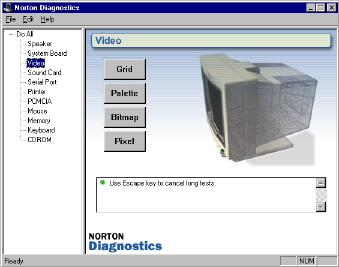 The Bonus Pack is a true bonus, with WinFax Basic for sending customized faxes from your
computer or receiving them instead of using a regular fax machine; Secret Stuff allows you to
send encrypted mail to someone without them needing to have a special program on the other end
- all they do is open the message and it automatically decrypts (this is nice if you're really nuts
about your privacy); Visual Page lets you create web pages in a snap; Norton 2000 BIOS and fix
makes sure your BIOS are current and lets you know if something on your system is not Y2K
ready (which you should probably know by now anyway); and Zip-It, a handy tool for zipping
and unzipping files.
The Bonus Pack is a true bonus, with WinFax Basic for sending customized faxes from your
computer or receiving them instead of using a regular fax machine; Secret Stuff allows you to
send encrypted mail to someone without them needing to have a special program on the other end
- all they do is open the message and it automatically decrypts (this is nice if you're really nuts
about your privacy); Visual Page lets you create web pages in a snap; Norton 2000 BIOS and fix
makes sure your BIOS are current and lets you know if something on your system is not Y2K
ready (which you should probably know by now anyway); and Zip-It, a handy tool for zipping
and unzipping files.
All this for less than $60 - you just can't beat it. So rush out and get Norton SystemWorks today and whip your computer into shape in no time.
$69.99, upgrade is just $59.99
J.A. Hitchcock is a regular contributor to Compute Me. Visit her web site at jahitchcock.com.