

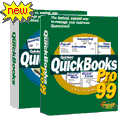
I've been using M.Y.O.B. for years as my accounting program, primarily to keep track of my expenses and income as a writer. Now that my husband is self-employed, I thought I'd try a program that so many people have recommended to me: QuickBooks. I especially liked the idea of being able to do my banking online - this would save a lot of hassle writing checks and mailing them.
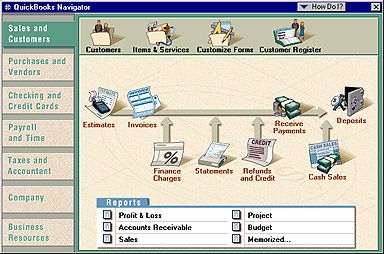 Installation of QuickBooks Pro 99 was fairly painless and soon the "Welcome" screen appeared.
Installation of QuickBooks Pro 99 was fairly painless and soon the "Welcome" screen appeared.
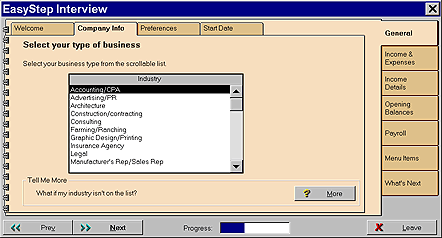 This was actually pretty easy - there were a few things I was not sure about, but the HELP
provided in the program explained things a bit better and answered any questions I had. I
especially liked the additional information offered at the bottom of each interview screen - there
was a "? More" button next to a question, such as "What if I have more than one business?"
This was actually pretty easy - there were a few things I was not sure about, but the HELP
provided in the program explained things a bit better and answered any questions I had. I
especially liked the additional information offered at the bottom of each interview screen - there
was a "? More" button next to a question, such as "What if I have more than one business?"
At the end of the interview, a list of suggested steps pops up, including setting up additional users and passwords, entering historical transactions, customizing invoices, and setting up 1099 tracking.
There were two options for Online Payroll Service, one for automatic deposit of employee checks into their bank account and online payroll tax service. The tax service appealed to me, since my husband and I now have to pay quarterly taxes. This service allows us to pay our federal and state taxes online, file federal and state forms online, and also prepares necessary W-2 or W-3 forms, and automatically sends tax updates.
Once setup was complete, a Navigator menu appeared, allowing selections for Sales and Customers, Purchases and Vendors, Checking and Credit Cards, Time and Employees, Taxes and Accountant, Company, and Business Resources. The Navigator can be closed, but a nifty little button is at the top right corner of the screen for easy access.
After I'd set up accounts for my husband and me, I went about entering bills, vendors, income received, etc. Everything went pretty smoothly, as there was help available pretty much anywhere in the program. There are also extra help options, such as QuickBooks seminars and training and Professional Advisors in your area.
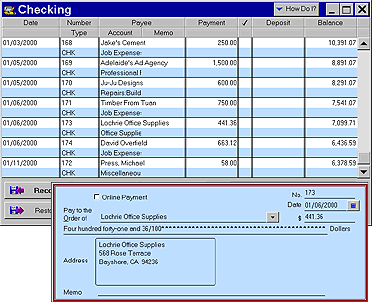 ONLINE BANKING
ONLINE BANKING
This is available as an option, but your bank needs to be a participating financial institution. If it
is, then this is great - you can check your account balances, transfer money online, download
transactions from a checking, savings, money market or credit/charge card account, plus you can
send online payment instructions to pay bills. The only caveat with the latter is that the payee
must be set up to receive electronic payment or you can request the bank to print and send a
check for you (you're better off doing that yourself, it costs less). The monthly fee is determined
by your bank, which varies.
ONLINE PAYROLL SERVICE
This allows a business to take care of payroll tax filings, deposits and W-2's and allows you to do
payroll anytime and anywhere (great if you're on the road and working from a notebook
computer). You can select either or both QuickBooks Online Payroll Tax Service or Online
Direct Deposit. The estimated cost for a small business with five employees is $30 per month for
payroll services and $15 per month for direct deposit services (twice a month employee
payments)
Quickbooks also has a comprehensive web site and offers supplies such as checks, preprinted invoices and multi-purpose forms, located at http://www.quickbooks.com
System Requirements
486 or higher PC
16MB RAM (32MB recommended
55MB hard disk space
Windows 95/98/NT
VGA/SVGA monitor
2X or higher CD-ROM
Modem and online service (if using online banking options)
PRICE: $219.95 (if upgrading from previous version, you get a $70 rebate; Quicken users get
$30 rebate
5-user value pack $599.95 (if upgrading from previous version, you get a $100 rebate; Quicken
users get a $30 rebate)
Also available is QuickBooks 99 at $119.95 (it doesn't have MS Word and Excel integration and
no multi-user capabilities
J.A. Hitchcock is a regular contributor to Compute Me. Visit her web site at jahitchcock.com.