

I love Nokia cell phones. I’ve tried others, but I keep going back to Nokia. My current one is a 6160 and it’s been with me for two years, but I felt it was time to look at an upgrade to a newer one. I called Nokia, and the representative with whom I spoke couldn’t say enough things about the brand-new 8290, which is GSM (global system for mobile communications), meaning you can use it just about anywhere, plus you can do text messaging and connect to the Internet via the infrared on the phone and your laptop. Even though GSM service wasn’t available in my area at the time, I was planning a business trip to South Carolina and the rep sent me an 8290, complete with phone number, SIM card installed (this is the “brain” of the phone), and time to spend talking and surfing the Net.
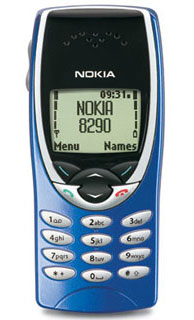 When the envelope arrived, it was so light I thought it was empty.
But when I opened it, a very small phone came out. It fit perfectly
in the palm of my hand. It’s exactly 3.9 inches long, 1.7 inches
wide, and weighs just 2.8 ounces … I fell in love.
When the envelope arrived, it was so light I thought it was empty.
But when I opened it, a very small phone came out. It fit perfectly
in the palm of my hand. It’s exactly 3.9 inches long, 1.7 inches
wide, and weighs just 2.8 ounces … I fell in love.
I couldn’t wait to get to South Carolina, and I bombarded my poor rep with a ton of questions before I left for my trip. As soon as I got to the airport to wait for my departing flight, I called home on the 8290 on my primary phone line, then on my old 6160 on my fax line. My husband was quite amused at this test. I think the people in the airport were pretty amused, too. As I talked with my husband, I would lay one phone in my lap, then switched. He said the clarity was great on both phones, even though the 8290 is significantly smaller and you’d think it would be harder to hear me. My husband then called me back on both phones (to the amusement of the other waiting passengers as I scrambled to answer both at once) and said it was the same – good signal and good clarity … good overall.
I hung up and began playing with the other features on the 8290: It can be set to vibrate so that you don’t drive other people nuts, or vibrate and ring at the same time – I personally don’t know why you’d want that, unless you planned on being somewhere really noisy. The vibrating feature is better for people who want to put the phone in their shirts or pants pockets; for those who have an organizer or purse, it just won’t do much for you.
It does the usual phone functions (depending on your telephone service plan): Caller ID, Call Waiting, Call Forwarding, Voice mail. The nice extra is that if you opt for Call Forwarding, you can have your calls forwarded right to your voice mail or to another number. The SMS text messaging system is extremely cool. I found someone in South Carolina who actually had an 8290, so we sent each other text messages. The neat thing about this is that while you’re going through the number pad to write your message, the phone will try to predict what word you’re trying to type in – and usually it was right on the money. My first message was “Hello, it’s Jayne.” After typing in the H and E, the 8290 finished the word for me. But it tried to call me Jane. After a couple of tries, we had SMS down pat and I think we drove everyone crazy at the meeting when we chuckled. There is an easy-to-read five-line display, so the messages can be pretty wordy if you want them to be. And if you want to send a picture, you can choose from the ones available with the phone, or download more from Nokia’s Web site.
Now for the IR (infrared) part. This works great if your notebook, PDA, or other device has IR. My notebook, ahem, doesn’t. So I asked my new buddy if his did. It did! On a break, he sat down with me to demonstrate how the IR function between the 8290 and his notebook worked. He had the PC suite on his notebook (downloaded from the Nokia site), which automatically recognized the IR function and set itself up. He said it was the easiest installation he’d done yet. On the phone, he clicked on the IR menu, made sure the 8290 was less than two feet away from the notebook, and dialed into his ISP. He was online pretty quickly and surfing on the Web on his notebook – albeit at 9600 kbps (the built-in wireless modem can go up to 14.4kbps, but GSM currently handles only 9600). I was more than impressed and frantically wished GSM service was available where I lived (it won’t be for another one or two years). Note: You’ll need at least a 60MHz Pentium PC or a comparable PC that runs Windows 9x, Me, or higher.
Some other nifty things you can do is send and receive business cards electronically – this is great at conferences or seminars instead of having to whip out paper business cards, then send that information to your notebook or PC at a later time; you can make the 8290 your PDA for other things, too, such as scheduling appointments via the Calendar, setting the Alarm Clock, and using the Calculator functions.
Plus, if you speak more than one language, the 8290 is multi-lingual.
Are you ready for another great feature? Voice dialing! You can set the 8290 up so that you can phone home by just saying, “Home.” The phone supports up to eight “voice tags” so the most frequently called numbers are within reach just by saying their names. This also worked great (and further amused people at the airport).
The phone itself can store 250 names (up to 20 characters in length) and numbers (up to 30 digits) – if you know that many people. And if you do, then this is the phone for you. You can also send and receive faxes and data calls (in addition to the text messaging function).
The Pros: It has up to 200 minutes of talk time and standby for up to six days. It’s very slim and lightweight, and the wireless modem allows you to surf the Net via your PC or notebook. Text messaging is quick and easy, and the voice dialing is a great feature. It comes with all the extras, including some of those goofy games.
The Cons: The Keyguard option is harder to find than on most cell phones. I have this on my 6160 on the main menu and it’s invaluable when I have my phone on and in my purse. The Keyguard means that as the phone bounces around in a purse or pocket and the keys are accidentally pressed, you won’t call 911 by mistake (or someone else). You need to read the manual to figure out how to use Keyguard with the 8290 (press Menu, then the *+ key). It took me a few tries to figure out where the power button was. Maybe it was the phone I was sent to review, but after turning the phone on, if I pressed the up/down button to select a number in my phonebook, only one name/number showed up. I would have to get out of that menu, go to another, and then go back to the up/down button for the phonebook. If you don’t have infrared, you’re out of luck – there’s no standard way (via cable) to connect the phone to a PC, PDA, or other device. The number pad and buttons may be difficult for folks with big fingers. I have small ones, so I had no problem, but this is definitely a phone you want to try out at the store before buying it.
J.A. Hitchcock, awriter@jahitchcock.com, is the author of seven books and a freelance writer, as well as president of W.H.O.A. (Working to Halt Online Abuse)