

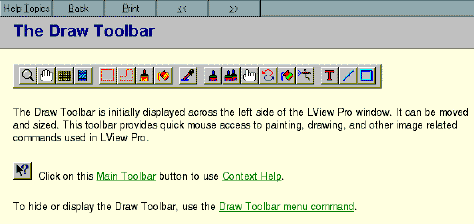
Then consider giving LView Pro a try. I was introduced to this nifty program back in 1993 (when it first came out) by my spouse. Back then, it offered a limited amount of features, didn't use common Windows hotkeys, but it did the job, especially when it came to cropping and saving a graphic as a transparent .gif for my web pages. And it was cheap!
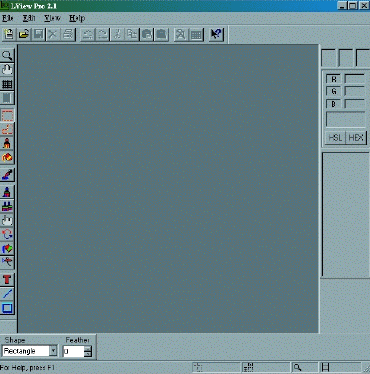
Since then, the LView software has turned "Pro" and offers many more features, uses Windows hotkeys and, if you pay for the full version after the evaluation period of 21 days, you get a lot more features.
However, if you don't register/purchase it, you will get warnings about purchasing the program when you open it or at odd times throughout using it. Plus it's a violation of the license and U.S. and International Copyright laws.
But truthfully, with a purchase price of just $40 gets you a CD-ROM (not a downloaded file, which I prefer, especially if, for some reason, my hard drive crashes) with the program, complete documentation, plus 800+ high resolution images of the Greater Miami (Florida) area that you can play around with. Another plus is that if you purchase more than one copy, the price dramatically decreases - the 2nd-24th copies are just $20.00 each and the 25th-99th copies are just $17.00 each. If you go over 99 copies, they're only $10.00 each. So a small to mid-sized business can easily afford to purchase a copy for each employee to use.
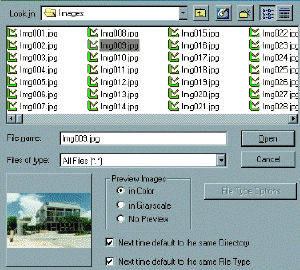
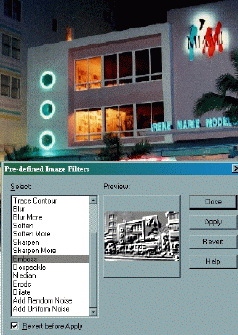
LView Pro also supports the most common graphic formats found on the web and in Windows environments: BMP, GIF (including subformats GIF87a and GIF89a), JPG, JFIF, PBM, TGA, PCX, TIFF
I decided to take a look at some of the images that came on the CD-ROM. As I clicked on each image name, a thumbnail appeared in the lower left corner of the OPEN window. The images are indeed high resolution, 1024x768 and above. I opened several, selected one I liked and resized it to 640x480, then went to the FILTERS under the IMAGE pull-down menu. I sharpened the edges, despeckled it, then went through the rest of the filters, such as EMBOSS, and was pleasantly surprised to see that a thumbnail of the graphic changed according to whatever filter I selected *before* I applied the filter. I liked this "preview" feature a lot.
I checked out the TRANSFORMATIONS and enjoyed all the nifty artistic changes, then selected SPINNING WHEEL, which gave the image an ovalish spin to it. The same with the SPECIAL EFFECTS. I especially liked the BUTTONIZE feature - which comes in very handy for making buttons for web pages or multimedia presentations. An interesting feature, which graphic artists and production folks will most likely find very useful, is the IMAGE/COUNT COLORS selection. I tried it and found that there were 128,798 distinct colors (RGB combinations) in the graphic I had open. You can also separate the RGB, change the colors, rotate, resize, just about anything you want to do.
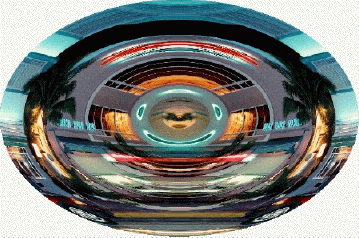
I have to truthfully say that this program is comparable to, and better in many ways, than Adobe Photoshop and CorelDraw - not only in price, but in features, too. The HELP function is especially well done and easy to understand, which I can't say for the other two programs. I found the HELP files to be hard to negotiate or to find the correct way to do some things.
I liked this program immensely - overall. I could find no fault with it whatsoever - the price is right, the CD-ROM arrived quickly, the tech support folks get back to you with answers in a timely fashion and the LView web site is comprehensive and user-friendly.
Related info:
LView Pro web site
Creating Transparent Images Using LView Pro
J.A. Hitchcock is a regular contributor to Compute Me. Visit her web site at jahitchcock.com.