


BlackICE Defender required only 6.5 MB when installed and the download was a snap. The price of $39.95 may seem a tad high to some people, but when you consider you could be saving your private information and any secure documents on your computer system, it's truly a small price to pay. Installation was simple and I did not have to restart my computer to begin using it.
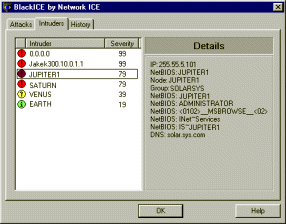 An "eye" appeared in my system tray, then BlackICE automatically opened to allow me to
configure it. I left all the defaults as they were, but noted that protection options range from
Trusting (Doesn't protect any TCP or UDP ports, so you may as well not even have the program),
Cautious (the default, standard protection from unsolicited inbound traffic), Nervous (Protects all
TCP and standard UDP ports from unsolicited inbound traffic) and Paranoid (protects all TCP
and UDP ports from unsolicited inbound traffic). I left it on Cautious for the moment to see what
would happen.
An "eye" appeared in my system tray, then BlackICE automatically opened to allow me to
configure it. I left all the defaults as they were, but noted that protection options range from
Trusting (Doesn't protect any TCP or UDP ports, so you may as well not even have the program),
Cautious (the default, standard protection from unsolicited inbound traffic), Nervous (Protects all
TCP and standard UDP ports from unsolicited inbound traffic) and Paranoid (protects all TCP
and UDP ports from unsolicited inbound traffic). I left it on Cautious for the moment to see what
would happen.
When I accessed my personal web site on my ISP, Cybertours, I noticed that the "eye" had a red circle with a slash through it, warning me of an "attack." This turns out to be pretty standard when BlackICE is first run and all I had to do was add Cybertours as a trusted address. A couple of others appeared that weren't associated with any web site I was visiting, so I blocked them from access permanently.
BlackICE is definitely an easy program to use at the Cautious stage. So I went back to configuration and changed my option to Nervous. A few more "hits," but nothing to be too worried about. I did notice that most of the "attacks" came when I accessed my Hotmail or Yahoo e-mail accounts or went to some of the search engines.
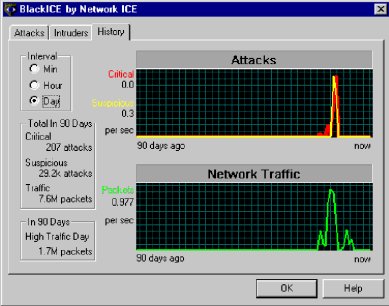 So I held my breath and changed to Paranoid and talk about hits galore - but only after it took
what seemed forever to go to each web site. It did turn out that the majority of them were normal
web sites probing to see who was visiting. I added them to my list of trusted addresses. It was a
true pain to keep up with this and slowed my surfing way down, so unless you really have some
high security problems, don't use the Paranoid setting. I found Cautious to be just fine for my
needs (and for the average computer user).
So I held my breath and changed to Paranoid and talk about hits galore - but only after it took
what seemed forever to go to each web site. It did turn out that the majority of them were normal
web sites probing to see who was visiting. I added them to my list of trusted addresses. It was a
true pain to keep up with this and slowed my surfing way down, so unless you really have some
high security problems, don't use the Paranoid setting. I found Cautious to be just fine for my
needs (and for the average computer user).
The one thing that bothered me was that unless I looked at my system tray at the "eye," I didn't know the attacks were happening. And there was no option to change this - I wish there was a sound that could be played or the BlackICE window would pop up. But this was a minor down of the program.
The first time I tried to shut down my computer after installing BlackICE, I got a Windows error and could not shut down the computer (I had to do the old ALT+CTRL+DEL). I did find that if I exited out of BlackICE before shutting down the computer, I was fine. I let the tech guy at NetworkICE know about this and a patch was quickly made. Once I downloaded that, I had no more problems.
The help files are written well and easy to navigate, so this program is great for the beginner who just wants to protect their computer (or network), but isn't too sure how to do it. The NetworkICE web site has loads of extra info, from white papers to FAQs to updates and news.
If you're worried about who might be lurking in your computer, then BlackICE Defender is highly recommended! Plus I highly recommend it for anyone use cable modems or DSL, as these stay "on" 24 hours a day and are more likely to be attacked than someone using an internal/external modem.
J.A. Hitchcock is a regular contributor to Compute Me. Visit her web site at jahitchcock.com.