

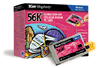
The 3Com Megahertz 56K Global GSM and Cellular Modem PC Card (that's a mouthful) looks like any other PCMCIA card. But it does much more - not only does it offer Xjack, which allows you to connect to your notebook with a regular old phone cord (also included), it can be used in 24 countries and with some of the more popular cellular phones that offer GSM or AMPS service. So, pretty much anywhere you go - whether it's up in the mountains, in the desert or on the beach, where regular phones can't go, if there's cell phone service, you can be online in minutes. The same goes for worldwide travel - you can stay connected pretty much wherever you and your notebook go, and if needed, your cell phone, too.
The card is a cinch to install - just pop it in an available PCMCIA slot in your notebook. I have an AST Ascentia and it recognized the card right away. It asked if I wanted to search for a driver or use a disk, so I slid in the 3Com 3.5" diskette (the Ascentia doesn't have a CD-ROM) and within seconds the card was ready to use.
I opened up Eudora e-mail and as the card dialed and waited for password verification, the Xjack connector blinked with red flashes. As soon as I connected, the blinking stopped - and I was online and ready to move.
The card is V.90 56K standard and Y2K ready, plus you get a lifetime limited warranty that protects your PC card, Xjack connector and the cables. The phone cord is a generous 7 feet and the software included on the CD-ROM allows you to send faxes, configure your modem for use in more than 250 countries/regions and set your modem up for multiple locations if you travel frequently to certain places.
Now, the cellular phone connection is a bit different. Your cell phone must be GSM or AMPS compatible. I have a Nokia which is AMPS compatible, but I didn't have the cable, so I wasn't able to test the card out with my cell phone (mine runs around $60, other cell phone cables start at $40). I went to Nokia's site and found that the model above mine, the 6190, is GSM compatible, but you need to get the Data Suite Data Cable (DAC-2) for$73.99 to work with your notebook. Considering how more mobile this can make you, especially if you travel a lot, the $74 is a moot point.
Another caveat is that if you do travel to other countries where you can use the modem, you need to have the right adapter to make the modem work. Included in the box is a mini-brochure from Teleadapt (http://www.teleadapt.com/), which offers adapters for just about any country (starting at $35/each). You can purchase "TeleDaptors" compatible for just about every country you can think of. They also offer 10% off to 3Com customers.
Perusing the web and newsgroups, I found that owners of Toshiba notebooks seemed to have the hardest time getting the card to even work. I don't know if this is a common problem only with Toshibas, but if you have a Toshiba notebook, you may want to think twice before buying this card.
(Check your cell phone web site or call your dealer to see if your cell phone is compatible and how much the connector cable costs)
Web sites:
3Com Modems
XJack
J.A. Hitchcock is a regular contributor to Compute Me. Visit her web site at jahitchcock.com.