


This was one of those pieces of hardware that I kept putting off getting, mostly because all the CD-rewritables I'd seen were fairly pricey. Surprisingly, HP came out with a new model that's pretty inexpensive (newly reduced price of $199) and comes with quite a bundle of bonus software. Even after I got the box (which was much bigger than I thought it'd be), I decided to install it on my husband's computer; our computers are exactly the same, but I'm afraid of ruining my hard drive if something goes wrong and he uses his mostly for graphic-intensive games and online activities. He didn't complain for a minute.
I took out his internal Zip drive and found the 8200i slid right into its place. There was already a CD-ROM installed, so this would be extra, and great for recording custom music CDs (or so my husband enthusiastically exclaimed - I was beginning to wonder if giving it to him was a good idea).
It took a few seconds to plug the 8200i into the sound card, attach the data and power cables, then restarted the computer. The new CD 8200i was immediately recognized and I put the accompanying CD into the original CD-ROM. Up came the install program, which asked us if we were adding to an existing CD-ROM or if it would be the only one. Next came a main menu with four options:

Watch Installation Video (redundant if it's already installed, but great for newbies to watch
before opening their computer up; if you don't have an existing CD-ROM, there are instructions
on how to install it correctly without watching the video)
Install CD-Writer Plus
Explore The CD
Volume, Language and Exit
So far, everything had been very easy. This was definitely one of the easiest hardware installs I've ever performed. Kudos to Hewlett-Packard for this!
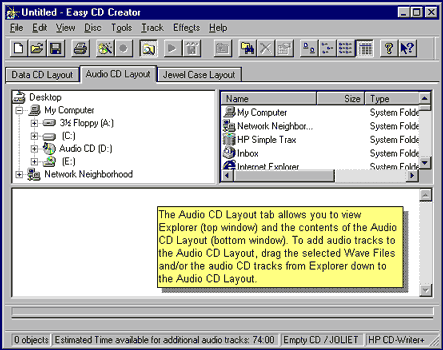
Now to try out the software and actually record to a CD. Since CDs can hold up to 650 MB (the equivalent of 450 floppy disks), I decided to record a couple of my favorite music CDs. I put one of the original music CDs in the old CD-ROM. I then put the blank Recordable CD in the 8200i. The "Easy CD Creator" program automatically popped up on the screen and asked me to select the type of CD I wanted to create.
This program has a "Wizard," which I decided to use this first time out. It showed what audio tracks were on the CD I was recording from, how much time each song was and the total amount of time for all of them, then how much time left on the blank CD.
I selected all the tracks, then double-clicked (you can also drag and drop) on them. They appeared in the bottom window, the menu for the blank CD. I then selected "Create CD" from the File menu.
A CD Creation Setup box appeared - this is where I could make any changes, then let it begin recording. It took about a half hour (tops) to record the CD. This is when I discovered I'd made a bit of a mistake - you can add more songs to the blank CD, but need to insert all the music CDs you want to record from and add the songs to the bottom menu for the blank CD, *then* create the CD. When it comes time for the new music CD, the CD-ROM automatically opens and waits for you to put it in, then continues recording.
I didn't do this. I had to figure out how to add songs from the second music CD to the blank CD, which had plenty of time left on it for more songs. This is the one gripe I had with HP - the Easy CD Creator doesn't easily tell you how to do this, nor does the owners manual. I had to fly by the seat of my pants and guess. I did finally get the songs added, but it took a while and I won't go into it.
Other nifty things you can do with the Easy CD Creator is rearrange the order of the songs, add WAV files, name the CD what you want and rename the songs.
When the new music CD was done, I played it back in the CD-ROM drive - it worked perfectly! I took it to my office and put it in my stereo CD - again, perfect! Then I put it in our new DVD player in the living room and. . .it didn't work. The DVD player claimed there was no disc in it. I called the store where we bought the DVD player and the salesperson said ours was a common problem - the majority of DVD players will NOT play recordable CDs. So keep that in mind.
Like everything else in the box, all the software included worked great, were easy to understand and very easy to use. I got my audio CD labeled and ready to go and it looked and sounded great!
Recording a data CD was just as easy (but be careful of those copyright laws, folks!) and everything worked fine. I discovered that I could, in less than 3 minutes, back up 100 megabytes of data - the equivalent of 1,000 10-page text files or 60 10-page Microsoft PowerPoint presentations with graphics. You can also set a schedule to regularly back up your hard drive, which is great if you forget to do this on your own (as I often do).
I also found that Recordable-Rewritable CDs are a neat idea, but they're still terribly expensive, so only buy them if you plan on rewriting quite a bit. For the inexpensive price of the Recordable CDs, you can just chuck the old one and record a new one.
Once I was finished testing it out, I tried to take it from my husband to put in my computer. No dice. I'm hoping maybe HP will send me another 8200i for my computer. . .please?
Hewlett-Packard CD-RW 8200i Series
Minimum System Requirements:
IBM or compatible with Pentium processor (133 Mhz or above)
32 MB RAM
15-110 MB free hard drive space for installing software, 10 MB free space for each minute of
recorded music
Microsoft Windows 95/98 or Windows NT 4.0 with SP3. Note: Windows NT server not
supported.
Purchase from HP Online or your local retailer for around $199
J.A. Hitchcock is a regular contributor to Compute Me and is currently writing a book detailing online harassment. Visit her web site at jahitchcock.com.