

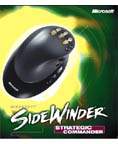
This nifty piece of hardware looks kind of odd at first, but once you figure out all the features, it’s a must-have for anyone who’s into first-person and action games online and off.
I have to admit that when I first opened up the package, I groaned. I don’t have a big hand and it looked like this had been made for a man’s large hand. I put it on my desk and placed my hand over it and found that it fit like a glove, so to speak, because I’m left-handed and the Strategic Commander is made primarily to sit on the left side of the desk/keyboard. This was done to “enhance the mouse and keyboard,” according to the web site, but for me, it was perfect, since I use a cordless mouse and can be ambidextrous when I need to be. For those who are left-handed and aren’t ambidextrous, you may find it hard to use the Strategic Commander.
Installing this was extremely simple. It’s basically a “plug and play” peripheral and the included instructions are written so that just about anyone can hook this up (in nine languages, no less). I popped in the included CD, installed the software, hooked up the Strategic Commander to a USB port and I was ready to go. The one downside is that there is no printed manual. Those of us who like to read instructions on paper won’t be happy, although the online user’s guide is easy to navigate and understand.
There are a load of buttons and switches, which was a bit confusing at first, but once I got through the online guide, it wasn’t so bad.
The Profile switch is a three-way switch, allowing you to set three different profiles for one game, such as a beginners profile, medium, and advanced, so that as you get better at the game you just flick the switch. If you keep losing (or dying) at the higher level, all you do is switch back to the lower level without having to start the game over again. You can choose from a host of pre-defined profiles supplied with the software included, or create your own. There are also new profiles added to the Strategic Commander web site all the time.
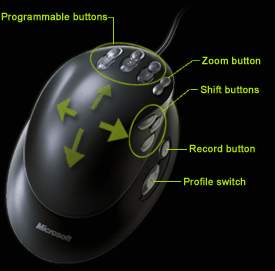 There are six buttons that allow you to program them to do what you want, up to four game commands to each of the buttons. You can either use the software included to program them or program them as you play a game - this is called the “Record-on-the-fly” feature. I tried it out while playing Age of Empires online with some friends and believe me, it works quickly once you get the hang of it.
There are six buttons that allow you to program them to do what you want, up to four game commands to each of the buttons. You can either use the software included to program them or program them as you play a game - this is called the “Record-on-the-fly” feature. I tried it out while playing Age of Empires online with some friends and believe me, it works quickly once you get the hang of it.
There are three “Shift” buttons that pretty much act like your keyboard Shift key. These increase the function of the six programmable buttons so that when you press each of the Shift buttons at the same time as one of the programmable buttons, you’ll get an additional four commands per button for a total of 24 executable commands - confused yet? I was at first, but trust me, it’s not as complicated as it sounds.
There’s another button called the Zoom, which rocks back and forth, and lets you zoom in and out of rooms or action quickly, but only if you play games that support this (Age of Empires does).
The hardest part of programming all these buttons is remembering which ones do what and which game they’re programmed for. If you play a lot of first-person or action games, you may get confused. Luckily, I’m a big Age of Empires freak and that’s really the only game I’m playing right now. I was able to remember all the commands I programmed after playing the game a few times with the Strategic Commander.
Another nice feature is that all the buttons are illuminated if you want to turn off the lights or turn them down, but still be able to see which buttons you’re pressing. But I guarantee that once you get the “feel” of each button, you won’t be looking at them, you’ll be too busy chasing your friends down.
I think the hardest thing to get used to (yes, harder than programming all those buttons) was the whole unit itself. The Strategic Commander is basically two parts, the stationery part that sits on the desk and the upper section, which moves in a kind of sliding motion. It’s difficult to describe how it works, but if you gently slide it up while playing a game, the character you’re controlling moves forward; slide it down and you move backward; the same for left and right. This is great when the game you play involves maps (such as Age of Empires). You can also move clockwise/counter-clockwise by sliding around. I have to admit, this was the weirdest part, but like everything else, once I got used to it, I was kicking butt.
You can use your mouse and keyboard in conjunction with the Strategic Commander, such as using the mouse to select units or certain points in a game and the keyboard to type in short commands. The included software can help you design a complete profile using all three peripherals together in a single game, using two or just using one.
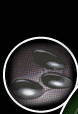 Now I go online with friends, beat their tribes in Age of Empires and they never know about my secret “weapon.” Oops. I guess my secret is out now.
Now I go online with friends, beat their tribes in Age of Empires and they never know about my secret “weapon.” Oops. I guess my secret is out now.
MicroSoft Strategic Commander
Retail: $64.95
J.A. Hitchcock is the author of seven books and writes for several print and online publications. She can be reached by e-mail at anotherwriter@hotmail.com. She is also the president of WHOA (Working to Halt Online Abuse) which is online at www.haltabuse.org.